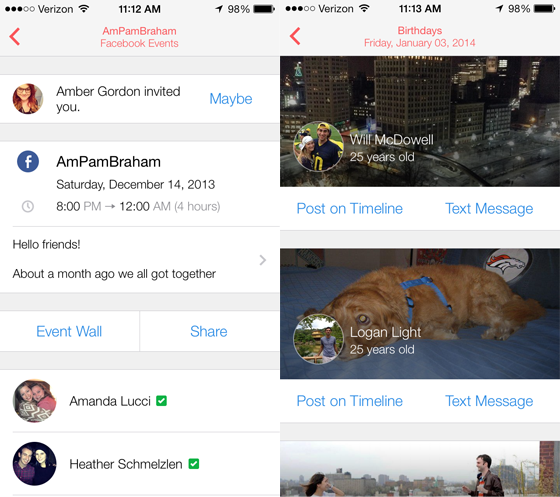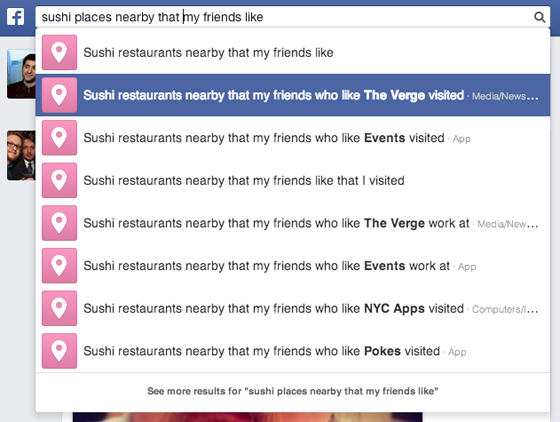Oke kali ini kita belajar bikin situs Auto like sendiri, dengan metode simpel dan mudah di pahami
Adapun bahan-bahan ramuanya sebagai berikut
Pertama : Sediakan sebuah domain dari Hosting 000webhost.com
Jangan dari hosting lain seperti Nazuka,net ataupun Idhostinger,com karena gak support script auto like,
Ke dua : Buat sebuah MYSQL di domain Anda tadi dan catat nama dan datanya seperti di bawah ini
host = mysql13.000webhost.com
username = a7635413_abc
databese = a7635413_def
password = katasandi
Ke tiga : Download script Web auto likenya DI SINI
Contoh halamanya bisa di liat di Di sini
Ke empat : Sebelum file script auto likenya di upload, edit dulu 2 file PENTING ini
file - config.php
file - liker.php
Di dalam file config.php ubah bagian data di bawah ini dan ganti dengan data MYSQL yang telah Anda buat sebelumnya tadi
$host = ganti host Anda
$username = ganti username Anda
$password = ganti password Anda
$dbname = ganti databese Anda
Lalu SAVE..
Kemudian edit file berikutnya liker.php
Di dalam file ini cari data di bawah ini
$targetkata = ID-POST Anda
$targetlikes = ID-POST Anda
Hapus tulisan ID-POST Anda dan ganti dengan kode Angka ID-POST STATUS Anda
penjelasan :
$targetkata << mengontrol pengunjung submit untuk mengomentari otomatis status Anda sebagai Admin situs dengan kata-kata status yang mereka buat
$targetlikes << mengontrol pengunjung submit untuk me-like otomatis status Anda sebagai Admin situs auto like
Adapun ID-POST yang di maksud adalah kode Angka yang ada di status Anda, perhatikan angka merah di bawah ini
http://m.facebook.com/story.php?story_fbid=428168127276370&id=100003046********&
Atau bisa juga dengan mengklik - jam / bulan - di status Anda maka akan muncul URL seperti di bawah ini
http://www.facebook.com/extreamerz/posts/428168127276370
Sedangkan file index.php Anda hanya perlu merubah bagian gambar - URL Admin dan Subcibenya
Cari tulisan seperti di bawah ini dan ubah bagian merah dengan nama / angka ID facebook Anda
http://www.facebook.com/extreamerztarget=_blank>https://graph.facebook.com/extreamerz/picture?type=small
Ubah semua data facebook yang mengarah ke arah kami menjadi mengarah ke arah facebook Anda
Karena Admin di scriptnya ada 2 maka ada 4 nama yang harus Anda rubah menjadi nama / ID angka facebook Anda
Jika semuanya sudah celar.. selanjutnya kita ke tahap berikutnya
Terakhir : Setelah semua berhasil di rubah dan di simpan maka waktunya meng-Upload semua filenya ke Domain Hosting Anda
Masuk ke FTP SERVER DI SINI
FTP Server : isi nama domain Anda
Username : isi username Domain Anda
Password : Password domain Anda
Contoh :
barterlike.nazuka.net
a857412365
katasandi
Yang lain tidak perlu di rubah, jika sudah di isi dengan benar klik Connect
Hapus file defaul.php lalu langsung menuju linkUPLOAD
Tinggal di upload dah tuh semua file-file Auto likenya,
Oh ya jangan lupa sehabis mendownload filenya disini, extract isi ZIP nya keluar, bisa simpan di folder baru atau di mana saja
Karena kalau Upload via FTP server mesti dalam format ( .php ) filenya, kalau ZIP mesti via Import URL
Nah setelah semua beres tinggal Undang teman-teman FB Anda untuk mengunjungi situs auto like Anda
Sedangkan jumlah hasil like dari auto Like bergantung pada banyaknya pengunjung yang submit di situs Anda
Sahabatmu....
SAM
WARNING !!
Jika terjadi beberapa kesalahan seperti.....
Tanya : "Kok pas ngambil token error ?"
Jawab : Coba cek file ( token.php ) edit dan ubah URL pengambilan tokenya, karena token facebook sekarang sering berubah, solusinya COPPY link token dari ( likelo.com ) lalu tempel di dalam script ( token.php ) tadi,
Tanya :"Kok tampilan CSS / Tema dari script di atas putih polos ?"
Jawab : Kalau seperti itu silahkan EDIT temanya sendiri, gunakan otak kreatif yang kamu warisi dari ibu kamu, ada banyak TEMA dari situs ( wen.ru ), tugas utak-atik TEMA ini cuma bisa dilakukan sama kamu yang udah ngeri banyak soal ( HTML ), so.. Buat yang gak ngerti, ya udah sabar,
Tanya : "SAM, kok pas di upload ke hosting 000.webhost.com auto likenya gak jalan ( gak berjalan semestinya )"
Jawab : Kalau itu terjadi cuma Julia peres yang tau, dan itu tanda bahwa 000.webhost.com sudah angkat kursi dari predikat auto like, alias udah gak work total,
Tanya :"Apakah cara seperti artikel di atas masih WORK sekarang ini ?"
Jawab : Itu dia masalahnya brow, saya sudah tidak gila, maksud saya segila waktu dulu tiap hari utak-atik script auto like, jadi sekarang tidak tau bagaimana PERKEMBANGANYA sekarang, Jadi silahkan di coba sendiri,
Tanya untuk yang terkahir kalinya : "Oh iya lupa, SAM belajar sama siapa dulu jadi ngerti HTML ?
Jawab : Yang pasti bukan sama Nikita willy, saya belajar cuma dari KESALAHAN, ya dari mencoba-mencoba-mencoba dan mencoba, kalau salah di perbaiki, di ulang lagi, diperbaiki lagi, sampai akhirnya berhasil, ketika berhasil disitulah saya mulai ngerti,
Seperti "ooohhh... Disini rupanya yang salah,"
Buat tutorial, contoh dan langkah-langkahnya semua tersedia di Google, kamu cuma perlu mencarinya dengan santai,
Pasti kamu berhasil, saya ngerti kamu pengen jago soal script auto like, jadi urutanya,
Dari mencoba dan mencoba, gagal ulang dan coba lagi, hingga akhirnya lihai dan pandai di code HTML, sampai akhirnya LUPA LAGI SEMUANYA karena sibuk pacaran di dunia nyata seperti saya
Adapun bahan-bahan ramuanya sebagai berikut
Pertama : Sediakan sebuah domain dari Hosting 000webhost.com
Jangan dari hosting lain seperti Nazuka,net ataupun Idhostinger,com karena gak support script auto like,
Ke dua : Buat sebuah MYSQL di domain Anda tadi dan catat nama dan datanya seperti di bawah ini
host = mysql13.000webhost.com
username = a7635413_abc
databese = a7635413_def
password = katasandi
Ke tiga : Download script Web auto likenya DI SINI
Contoh halamanya bisa di liat di Di sini
Ke empat : Sebelum file script auto likenya di upload, edit dulu 2 file PENTING ini
file - config.php
file - liker.php
Di dalam file config.php ubah bagian data di bawah ini dan ganti dengan data MYSQL yang telah Anda buat sebelumnya tadi
$host = ganti host Anda
$username = ganti username Anda
$password = ganti password Anda
$dbname = ganti databese Anda
Lalu SAVE..
Kemudian edit file berikutnya liker.php
Di dalam file ini cari data di bawah ini
$targetkata = ID-POST Anda
$targetlikes = ID-POST Anda
Hapus tulisan ID-POST Anda dan ganti dengan kode Angka ID-POST STATUS Anda
penjelasan :
$targetkata << mengontrol pengunjung submit untuk mengomentari otomatis status Anda sebagai Admin situs dengan kata-kata status yang mereka buat
$targetlikes << mengontrol pengunjung submit untuk me-like otomatis status Anda sebagai Admin situs auto like
Adapun ID-POST yang di maksud adalah kode Angka yang ada di status Anda, perhatikan angka merah di bawah ini
http://m.facebook.com/story.php?story_fbid=428168127276370&id=100003046********&
Atau bisa juga dengan mengklik - jam / bulan - di status Anda maka akan muncul URL seperti di bawah ini
http://www.facebook.com/extreamerz/posts/428168127276370
Sedangkan file index.php Anda hanya perlu merubah bagian gambar - URL Admin dan Subcibenya
Cari tulisan seperti di bawah ini dan ubah bagian merah dengan nama / angka ID facebook Anda
http://www.facebook.com/extreamerztarget=_blank>https://graph.facebook.com/extreamerz/picture?type=small
Ubah semua data facebook yang mengarah ke arah kami menjadi mengarah ke arah facebook Anda
Karena Admin di scriptnya ada 2 maka ada 4 nama yang harus Anda rubah menjadi nama / ID angka facebook Anda
Jika semuanya sudah celar.. selanjutnya kita ke tahap berikutnya
Terakhir : Setelah semua berhasil di rubah dan di simpan maka waktunya meng-Upload semua filenya ke Domain Hosting Anda
Masuk ke FTP SERVER DI SINI
FTP Server : isi nama domain Anda
Username : isi username Domain Anda
Password : Password domain Anda
Contoh :
barterlike.nazuka.net
a857412365
katasandi
Yang lain tidak perlu di rubah, jika sudah di isi dengan benar klik Connect
Hapus file defaul.php lalu langsung menuju linkUPLOAD
Tinggal di upload dah tuh semua file-file Auto likenya,
Oh ya jangan lupa sehabis mendownload filenya disini, extract isi ZIP nya keluar, bisa simpan di folder baru atau di mana saja
Karena kalau Upload via FTP server mesti dalam format ( .php ) filenya, kalau ZIP mesti via Import URL
Nah setelah semua beres tinggal Undang teman-teman FB Anda untuk mengunjungi situs auto like Anda
Sedangkan jumlah hasil like dari auto Like bergantung pada banyaknya pengunjung yang submit di situs Anda
Sahabatmu....
SAM
WARNING !!
Jika terjadi beberapa kesalahan seperti.....
Tanya : "Kok pas ngambil token error ?"
Jawab : Coba cek file ( token.php ) edit dan ubah URL pengambilan tokenya, karena token facebook sekarang sering berubah, solusinya COPPY link token dari ( likelo.com ) lalu tempel di dalam script ( token.php ) tadi,
Tanya :"Kok tampilan CSS / Tema dari script di atas putih polos ?"
Jawab : Kalau seperti itu silahkan EDIT temanya sendiri, gunakan otak kreatif yang kamu warisi dari ibu kamu, ada banyak TEMA dari situs ( wen.ru ), tugas utak-atik TEMA ini cuma bisa dilakukan sama kamu yang udah ngeri banyak soal ( HTML ), so.. Buat yang gak ngerti, ya udah sabar,
Tanya : "SAM, kok pas di upload ke hosting 000.webhost.com auto likenya gak jalan ( gak berjalan semestinya )"
Jawab : Kalau itu terjadi cuma Julia peres yang tau, dan itu tanda bahwa 000.webhost.com sudah angkat kursi dari predikat auto like, alias udah gak work total,
Tanya :"Apakah cara seperti artikel di atas masih WORK sekarang ini ?"
Jawab : Itu dia masalahnya brow, saya sudah tidak gila, maksud saya segila waktu dulu tiap hari utak-atik script auto like, jadi sekarang tidak tau bagaimana PERKEMBANGANYA sekarang, Jadi silahkan di coba sendiri,
Tanya untuk yang terkahir kalinya : "Oh iya lupa, SAM belajar sama siapa dulu jadi ngerti HTML ?
Jawab : Yang pasti bukan sama Nikita willy, saya belajar cuma dari KESALAHAN, ya dari mencoba-mencoba-mencoba dan mencoba, kalau salah di perbaiki, di ulang lagi, diperbaiki lagi, sampai akhirnya berhasil, ketika berhasil disitulah saya mulai ngerti,
Seperti "ooohhh... Disini rupanya yang salah,"
Buat tutorial, contoh dan langkah-langkahnya semua tersedia di Google, kamu cuma perlu mencarinya dengan santai,
Pasti kamu berhasil, saya ngerti kamu pengen jago soal script auto like, jadi urutanya,
Dari mencoba dan mencoba, gagal ulang dan coba lagi, hingga akhirnya lihai dan pandai di code HTML, sampai akhirnya LUPA LAGI SEMUANYA karena sibuk pacaran di dunia nyata seperti saya
Kategori:
Tips Facebook